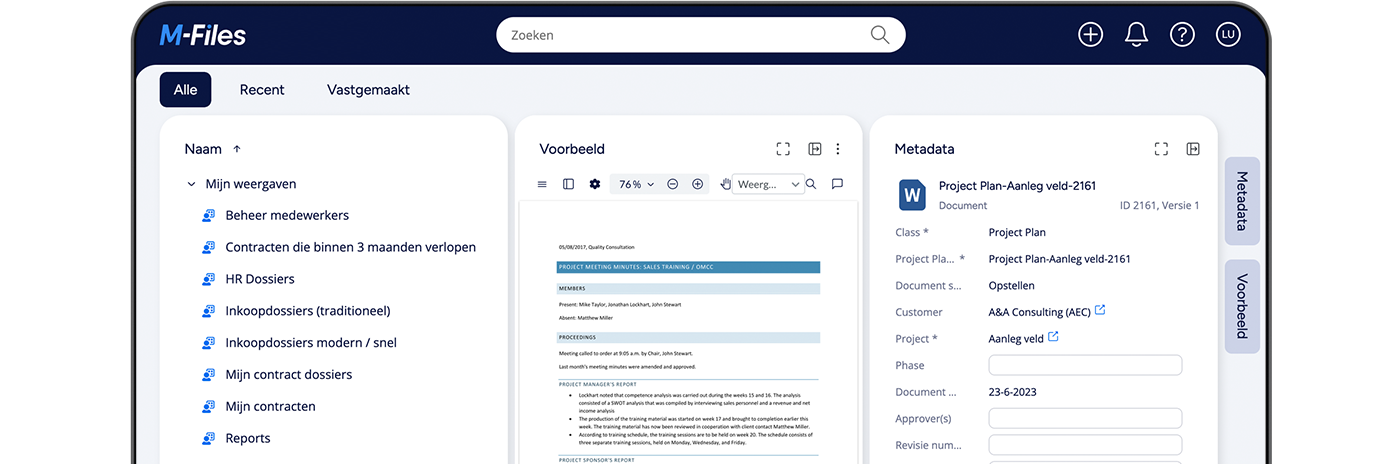Content
Why is document permission management important?
Permission management is about managing access and permissions to a document. Permissions can vary from read-only to the ability to edit the document.
This can be important within organisations because the desired permissions depend on a number of factors. For example, consider the role of the employee, status of the document, a certain step in a process or which file the document belongs to.
Many software control the permissions of a document based on the location of that document. Briefly, this is controlled, for example, by managing access to a particular location (folder, disk). However, this location-based way of managing permissions has considerable limitations.
Because if the location of a document determines access, a document should continuously change its location when changing the status of a document, for example.
In addition, it is important for organisations to have easy insight into who is allowed to do what, at what time and why. This plays a big role in, for example, compliance with laws and regulations, such as the AVG. Location-based permissions make this virtually impossible.
For a myriad of reasons, it makes much more sense to regulate permissions at the document level.
What is document permission management?
Via permissions, the following permissions are determined of one or more documents:
- Reading document
- Reading metadata
- Editing document
- Editing metadata
- Modify permissions
M-Files thus determines permissions based on metadata and not on the location of a document. This gives organisations unprecedented flexibility.
Permission management of documents capabilities
Permission management in M-Files is not based on the location of a document, but the metadata of that document. Metadata such as file, status, version and client then determine permission rules.
The great advantage of this is that metadata is unbounded and thus actually determines permissions for each property or step in a process, automatically if desired. This creates permission management at the individual level and, for example, an employee can see one document in a file while another remains closed.
Some examples of permission management based on metadata:
Document X possesses the following metadata:
- Type: Contract
- Client: Jansen BV
- Status: awaiting review
Manager A can open and edit this document because he is responsible for this file and the review (based on the status of the document). Employee B can read but not edit this document (thanks to the status 'Waiting for review').
Metadata create the ability to set up process permissions. Consider, for example, a product development document. During the development phase of a product, the Research & Development department can access it, and at the production phase, documents also become available to the organisation's quality management department.
As permissions are metadata-based, this makes it very easy to create an overview of who is allowed to do what, when and why.
The benefits of document workflows
M-Files' permission management has great advantages for organisations.
Permissions based on metadata
Because permissions are based on metadata, unlimited possibilities arise in what determines who can do what and when.
Compliance with laws & regulations
Metadata allows directives to be adopted directly into permission management.
Multidisciplinary working
Access to information can easily be made dependent on discipline, team and departments within the organisation.
Process-oriented
Permissions can be controlled based on the step in a process. When the step in the process is changed, the permissions automatically change as predetermined.
Central management permissions
M-Files creates a central place where changes to permissions (or metadata) can easily be made.
Overview permissions
From the M-Files platform, one quickly creates permission statements.